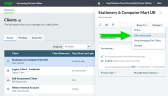Enter or edit your client's VAT number
On this page learn how to:
-
Change VAT number in Sage Accounting
-
Change VAT number in Sage Partner Edition
Change VAT number in Sage Accounting
If you have access to your client's Sage Accounting subscription, you can change their VAT number there.
- Log in to Sage Accounting as your client.
-
Select Settings.
-
Select Accounting Dates & VAT.
Note: If you don't see all these VAT Details options, check that you've selected a VAT Scheme.
- Select Save.