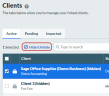What's new
9 October 2020
| Feature | Summary | ||||||
|---|---|---|---|---|---|---|---|
| Sage Accounting - New Accountant Tiers |
Accounting presents a new range of options to make it easy to choose the right plan for your customers.
|
26 August 2020
| Feature | Summary |
|---|---|
| Hide clients on the client list |
Got a long client list making it harder to find the clients you're actively working with? From today you can hide clients from the client list. This doesn't affect the subscription status of these clients at all and they can still act as normal clients in your software. Start by selecting clients in your client list then selecting the Show/Hide option. Once clients are hidden from the list, use the Filters option to see them again (and unhide them when you're ready to see them back in the client list). |
| Export clients |
When exporting the client list to a spreadsheet, we now include a column for the assigned users. You might use this in your reporting or when compiling billing information. |
18 February 2020
| Feature | Summary |
|---|---|
| AutoEntry |
AutoEntry is an intelligent, cloud-based solution which eliminates data entry, so you never have to spend time manually entering invoices or receipts again. Create transactions directly in your Accounting software from scanned and photographed paper documents. Flexible document capture: Automate the capture of data from scanned and photographed images of bank and credit card statements, bills, invoices, expenses, receipts and more. Seamless partner integration: AutoEntry captures full line items, including description, unit price and quantity for each line. Secure platform: AutoEntry employs the best security policies including encryption across the platform, keeping your client's data, and your own, secure at all times. Learn more at What is AutoEntry? and Set up AutoEntry in Partner Edition. |
6 February 2020
| Feature | Summary |
|---|---|
|
Agent authorisation invites |
To view your client's historical VAT information (payments and liabilities) your client needs to authorise you with HMRC. After you've sent an authorisation invite to a client, if you change the VAT number for that client, we'll cancel the invitation. You'll be able to send another authorisation invite after saving the new VAT number. |
|
Agent authorisation invites |
When sending an authorisation invite to a client, we've made a BCC field available. A typical use for this might be to send a blind copy of the invitation to yourself for your own records without notifying your client. |
|
Improved error messages |
Sometimes, errors occur when connecting to third party services such as those provided by HMRC. We've reviewed several errors that can occur due to technical issues with these connections to give you better advice should you see them. |
18 December 2019
| Feature | Summary |
|---|---|
| Agent Authorisation |
To view your client's historical VAT information (payments and liabilities) your client needs to authorise you with HMRC. We added a VAT Authorised? column to the client list in October but we've now introduced a way to request that your client authorise you from within Partner Edition. See Request agent authorisation for more information. |
8 November 2019
| Feature | Summary | ||||||||
|---|---|---|---|---|---|---|---|---|---|
| New Accountant Tiers for Sage Accounting |
Sage Accounting has a range of options for you to choose from, based on how you want to work with your clients. We’ve introduced two additional subscription options designed for you, the trusted Accountant or Bookkeeper. All levels work perfectly to help automate your practice. New! Accountant Edition options
Business Edition options
See Activating Ledger and Bureau Subscriptions for more information. |
17 October 2019
| Feature | Summary |
|---|---|
| Agent Authorisation |
To view your client's historical VAT information (payments and liabilities) your client needs to authorise you with HMRC. We've made several changes to help:
See Request agent authorisation for more information. |
17 September 2019
| Feature | Summary |
|---|---|
| Authentication |
Authentication lets you securely exchange client information with HMRC. We've updated the messaging around this so you'll see the time and date the authentication expires. See Authenticate your practice for more information. |
19 August 2019
| Feature | Summary |
|---|---|
| VAT |
We've added a new column to the VAT Returns table in VAT Centre. Due On shows the date the VAT Return submission is due. You'll also see Due On as a label when you select a submitted return to see the 9 box values.
|
16 August 2019
| Feature | Summary |
|---|---|
| VAT |
Authenticating your practice lets you securely exchange client information with HMRC. When using VAT Centre, you’ll be prompted to authenticate if you haven’t already done so. To do this you’ll need:
Additionally, you may need to confirm your identity by answering some security questions on, for example, your passport, P60 or other document. We’ve updated the messaging within VAT Centre to this effect. |
31 July 2019
| Feature | Summary |
|---|---|
| Making Tax Digital |
Sage Partner Edition is ready to support you with Making Tax Digital. |
| Single authentication |
To avoid the need to log into HMRC each time you view your client's VAT information, we've added the ability to authenticate your practice. |
| VAT |
View HMRC API information no longer available through the Agent Services Account:
|