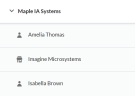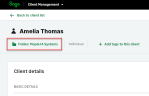Add and manage clients
After reading this topic you will know:
-
Clients live in client folders which are created automatically.
-
How to create a client.
-
Clients can be individuals or organisations.
-
Contacts can be associated with clients and can be accessed from the Contacts list.
Before you start
Clients are grouped into client folders in the client list. When you create a client, a client folder will be automatically added.
You'll see client folders when you're on the client list and have Folder view selected.
Consider the scenario where you do work for a company called Imagine Microsystems. You are engaged to do the final accounts work for Imagine Microsystems and also the personal tax returns for the directors Isabella Brown and Amelia Thomas.
A client folder lets you group the company with the directors so they appear together in the client list.
In Client Management:
-
Clients are defined as individuals or organisations that you do work for. You can add subscriptions like Sage Accounting to a client. Select the Clients tab to view the client list.
-
Contacts are quick references that include basic details like phone numbers and addresses. You cannot add subscriptions to a contact. Select the Contacts tab to view the contact list.
Add a client
If you do not have a client folder in the client list for your client, follow these steps.
-
From the client list select Add client.
-
Choose In a new folder on my client list, then select Next.
-
Choose a client type.
-
Fill in the necessary fields for your client. These will differ depending on the client type you've selected.
Note: A client folder will be added automatically based on the name of your client. You can change this later. You can add other clients to this client folder to keep related clients together.
-
Work through the wizard, selecting Next when you've completed each page.
-
Select Save.
Add a client to an existing client folder
-
Find your folder in the client list and select any of the existing clients.
-
Select the folder button. This will show the name of the client folder.
-
The folder sidebar appears.
Select Add new client to this folder.
-
Choose the folder to add the client into, then select Next.
-
Choose a client type.
-
Fill in the necessary fields for your client. These will differ depending on the client type you've selected.
-
Work through the wizard, selecting Next when you've completed each page.
-
Select Save.
Rename a client folder
-
Find your folder in the client list.
-
From the Actions menu choose Edit details.
-
Enter a new name for the client folder.
-
Select Save.
Switch between clients in the same client folder
-
When you have a client open, select the Folder button. This will show the name of the client folder.
-
The folder sidebar appears.
-
Select View for the client you want to switch to.
What's next?
Related content